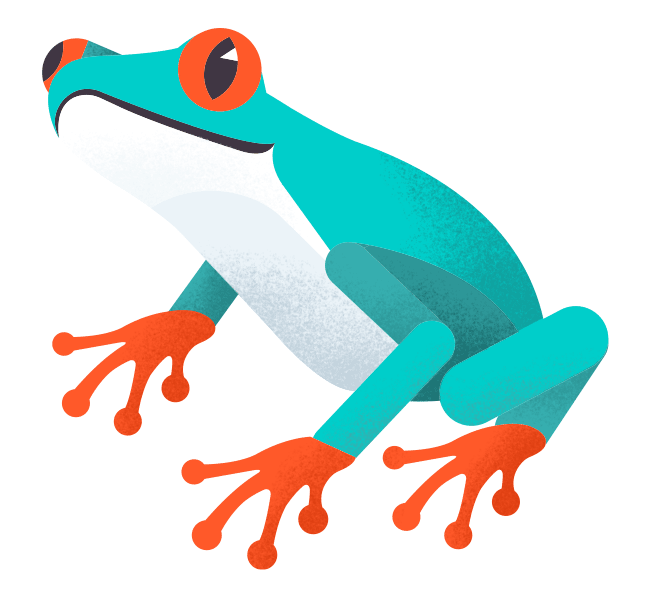Hello, my name is Brian Lewis. We’re going to be talking about designing high-converting forms. For those of you, who have websites that have forms, one of the main objectives that you have is for visitors to fill out those forms at a high rate. So, let’s talk about what we can do to entice visitors to fill out the form more frequently.
How to Design High-Converting Web Forms
When a visitor encounters a form on your site, there’s that immediate sense of uncertainty in a sense of what they’re going to gain and also what they’re going to need to sacrifice.
Visitors are going to make a systematic decision whether to complete your form based on a number of factors, including the expected benefit and the perceived effort of filling out that form along with what information that they’re going to have to give you. You can improve the chances of them completing that form by following a few several recommendations that we’ve tested and that have worked quite well.
1. Avoid Multi-Column Forms
The first recommendation is to avoid multi-column forms and you’ve probably encountered this yourself. You get on a form and there’s form fields that move both horizontally and vertically. And you’re not sure when you fill out a form, do you move vertically, horizontally, or do you move vertically to the next form field.
What we want to do is we want to make that form as simple as possible. You don’t want visitors to have to think about how to fill out a form, so the way to help that situation is by making sure that your forms are all singular column either vertical preferably vertical. But horizontal, if there’s very few form fields and you don’t have a lot of vertical spaces, will also work.
2. Limit the Number of Fields
The next one, that is pretty obvious right, limit the number of form fields. And that’s typically true but there is an exception to that. If your visitors are expecting that you should be asking for a certain piece of information and you don’t, they may be a little skeptical then if they’re really going to get the result that they’re hoping for from filling out the form.
An example would be a life insurance quote site. Most people are going to recognize that they can’t get a life insurance quote without giving their date of birth. Now they may not be comfortable giving their date of birth, but they’re probably going to be expecting that they need to give that.
And if that is missing on that form they’re probably thinking, you know, I’m not going to get a quote. I’m probably going to get a call from a sales person. They may be less likely to fill that out. Remember it’s not always a hundred percent that the less form fields, the less number of fields, is better. Think about the importance of fields and actually what might happen if a missing field is done on the page or in the form.
3. Consider a Multi-Page Form
You will also want to consider for long forms, a multi-step form, or a multi-page form. Remember that visitors are going to be making the decision based on perceived effort. So, if they come to a page and they see a long form they’re seeing the whole thing at once, the perceived effort of that it’s going to be huge.
If they go to a site and they see just one or two form fields with a next button, they may not have a clear indication or idea of how many form fields there’s going to be, but they will still think that the perceived effort will be less based on visually what they’re seeing from the form. So we’ve had good success when we’ve taken long forms and make them into smaller form fields or forms with just fewer fields on them.
4. The Placement of the Form
There tends to be this general thinking that the form should be right in the visitors face when they land on the page up in the hero area. And we would strongly encourage testing that because that’s not always the case, especially in situations where visitors need to do a certain amount of research.
If a lot of the visitors to your site are early-stage visitors in terms of them being in the research stage, they’re most likely not going to be ready to fill out a form. They may want information first and we have seen successes with high-converting web forms in locating the form lower down on the page than being up at the top of the page.
5. Reduce Optional Fields
A lot of forms have optional fields. First thing about optional fields is make sure they’re clearly labeled as optional or the inverse of that is make sure the required fields are clearly labeled as required, but think about optional fields.
Optional fields are there probably more for your benefits than the visitors’ benefit and maybe if you can live without those and get that information on the secondary contact what you’re going to do is shorten up the number of form fields on that form, which is going to again reduce that perceived effort from your visitors perspective.
6. The Form Button
And then finally let’s talk about the button and leveraging really the power of the text of that button. It’s usually helpful to reiterate what the benefit of filling out that form is in the button. we’ve done a lot tests with different text on call-to-action buttons and in almost all cases, the word submit does not poll better than actually selling the benefit – not that we don’t suggest testing that.
Because we actually have seen that test where submit did outpoll reiterating what the benefit of the form is. But think again about your visitors making that decision. When they see that button selling them again on what the benefit is very succinctly, it could help them make that decision just to choose that button.
7. Be Transparent with the Call to Action
And then also when it comes to the call to action text, it’s best not to make a promise that you can’t keep. So yes, you may be able to get that conversion, but if the follow up contact may not go well so if you put it, let’s go back to the life insurance quote. If the button says get life insurance quote now and they click that button but instead a page pops up that says we’ll be contacting you, that person may not want to talk with you after that.
Sometimes it’s best to go ahead and be completely transparent and honest with that call to action text rather than trying to deceive the individual into thinking they’re getting something that they’re not.
Hopefully, this information has been helpful for those of you who have forms on your site. If you have any questions on creating high-converting website forms, please feel free to reach out to us. Thank you.