
Many people are used to chatting via Facebook messenger, Slack or other IM services, so live chat taps into many users’ preferred mode of communication and takes advantage of this growing trend.
Setting up live chat on your site is pretty straightforward, but there’s a lot more to consider than just installing the plugin. We’ve compiled our best strategies for using live chat.
How to Use Live Chat to Increase Conversions
1. Customize Live Chat to Fit Your Web Design
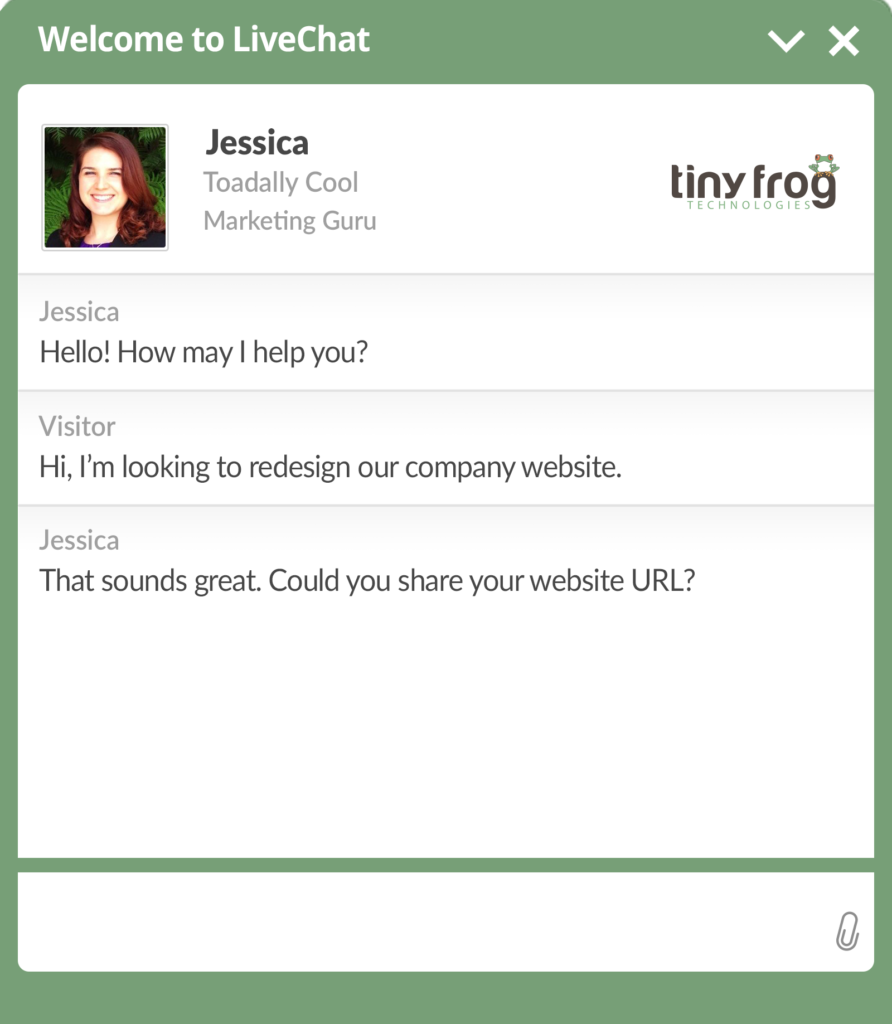
The live chat notification/bar is typically located in the bottom right or left corner of the website. Make sure to upload your logo and customize all the colors to fit your web design & branding.
You’ll also need to set up the agent or user profile. A lot of studies show that web visitors are more likely to engage on live chat if they see a photo of an actual person, so consider using a team member’s photo in their profile.
2. Set Up Your Chat Form & Prompts
In addition to customizing the design of the live chat, you’ll want to review all the messaging.
With most systems, you can have the live chat pop open and prompt a visitor to start a chat after they’ve been on the site for a certain number of seconds. You’ll need to customize the message that is displayed when the chat pops open and set up a simple form that a web visitor fills out to start a chat.
For the chat form, it’s a best practice to at least request their email address, in case the chat gets disrupted. You can also request the visitor’s first name, but keep the form to 2 fields maximum.
We recommend having the chat open after the visitor is on the site for at least 5 seconds. You can also turn off any sounds associated with your chat in order to avoid visual bullying or annoying a web visitor.
3. Create a Strategy for Different Chat Scenarios
Based on your business, consider the different types of requests that you may receive on live chat. Similar to your website, you want to create a great user experience on chat and guide a web visitor to the next step at a certain point.
For instance, on our TinyFrog live chat, we receive requests related to new web design projects and also support requests from existing clients.
We’ve trained our team members on how to handle each type of chat, how to answer common questions, and where to direct the client or prospect as the next step.
On live chat, your agent’s responses need to be very quick. You may want to create a few basic scripts for the person who oversees live chat so that they can respond faster to common questions.
4. Set Up a Schedule & Offline Chat Features
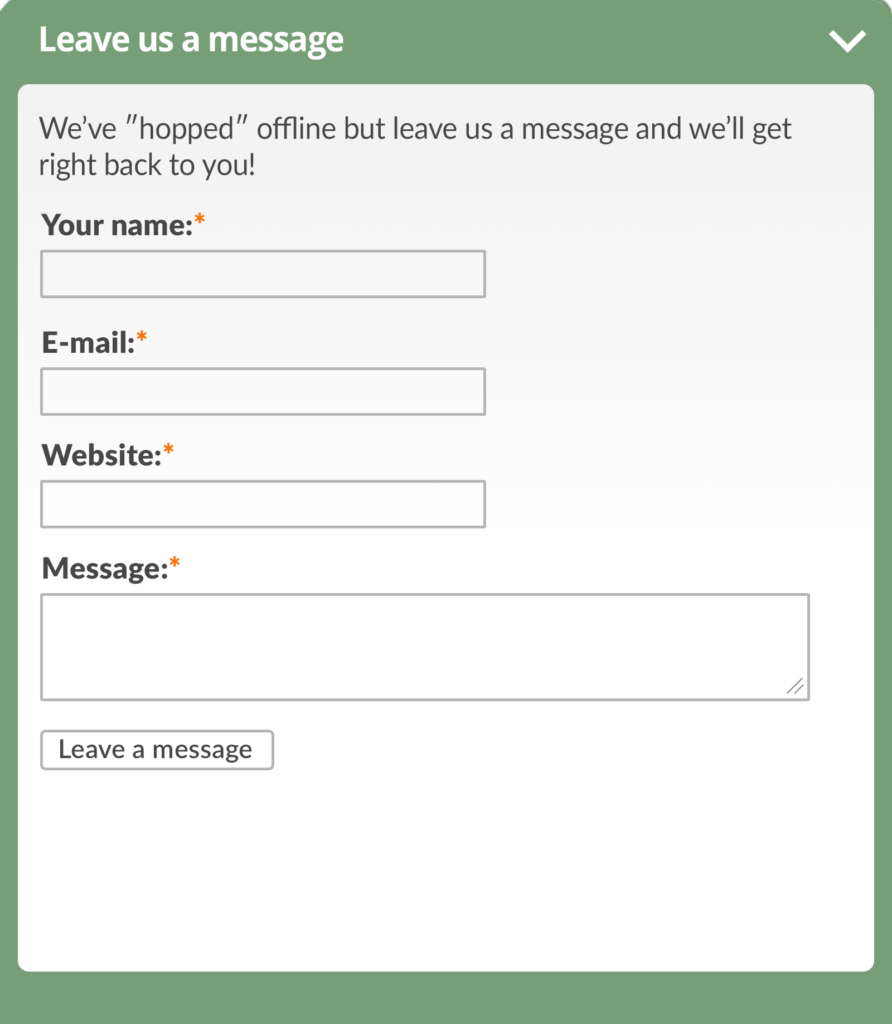
If you have multiple team members that will be handling live chat, set up a schedule. We have 3 team members that manage live chat during our regular business hours.
Each person has a specific shift, and if something comes up, they make sure another support person can cover their shift.
Then, review & customize your live chat settings for when there is no agent available and the chat is turned “off.” With most live chat systems, the chat bar will change to a ticketing form. Make sure to set up this form and customize the messaging so the chat looks great even when turned off.
5. Keep Personalizing Your Live Chat
Live chat will continue to be a big trend this year and new features are constantly being added to the different platforms.
After you’ve customized your live chat, keep testing new features and try to personalize the user experience as much as possible for visitors.
Lastly, look at the integration options with your selected live chat system. A lot of platforms can integrate with CRMs like Salesforce or Hubspot, so that data can easily be passed from chat messages to other systems and save your team time.


