 Our greatest fear as website owners is visiting our website and seeing an error screen. The panic sets in and you wonder, “How long has it been this way? Is this a big issue or is my internet just not working?” Let’s face our fears and look at the 5 most common errors found on websites. Find out how to stay calm and what to do if you should see any of these errors on your website in the future.
Our greatest fear as website owners is visiting our website and seeing an error screen. The panic sets in and you wonder, “How long has it been this way? Is this a big issue or is my internet just not working?” Let’s face our fears and look at the 5 most common errors found on websites. Find out how to stay calm and what to do if you should see any of these errors on your website in the future.
5 Dreaded Website Errors
1. 500 Internal Server Error
This is the one error on this list that can be caused by an issue with your internet connection. First, check your internet connection & refresh the page. If the 500 error continues, there is an issue with the server where the website is hosted. This is a very general error message and there can be many different reasons why a server is failing. Reach out to your hosting provider immediately to diagnose the issue.
2. Not Secure/Your Connection is Not Private
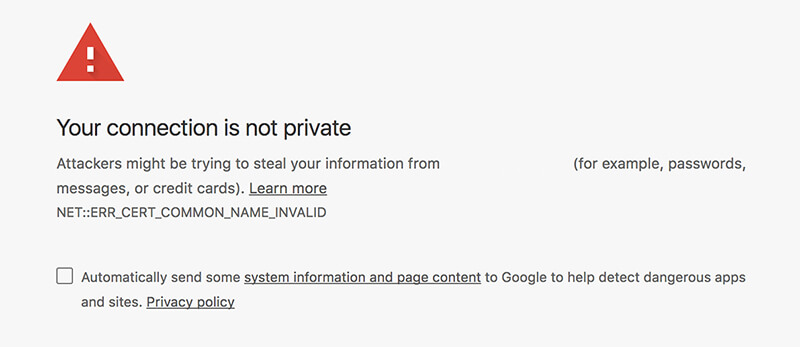 You’ll see this warning in a browser if your website doesn’t have an SSL certificate installed, or if the SSL is not properly configured. When a website has an SSL, the website URL will start with HTTPS. Browsers now show warnings for all sites if there is no SSL. Get an SSL installed right away to avoid visitors from fleeing your site.
You’ll see this warning in a browser if your website doesn’t have an SSL certificate installed, or if the SSL is not properly configured. When a website has an SSL, the website URL will start with HTTPS. Browsers now show warnings for all sites if there is no SSL. Get an SSL installed right away to avoid visitors from fleeing your site.
3. 404 Page Not Found
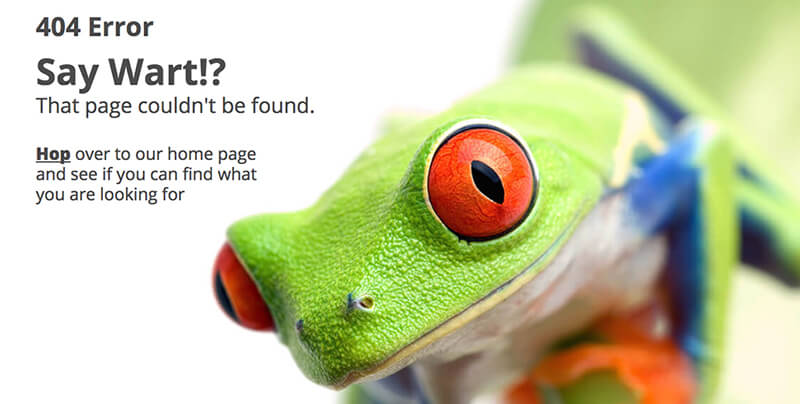 You are probably most familiar with this error. It occurs when the web server cannot retrieve a page that was requested. This can happen if you changed the URL or deleted the page and didn’t redirect the URL to another page. Having a lot of 404 errors on your website can hurt search rankings, so it’s highly recommended that you do an audit of your website once a quarter to detect any 404 errors. Learn how to check for and fix 404 errors here.
You are probably most familiar with this error. It occurs when the web server cannot retrieve a page that was requested. This can happen if you changed the URL or deleted the page and didn’t redirect the URL to another page. Having a lot of 404 errors on your website can hurt search rankings, so it’s highly recommended that you do an audit of your website once a quarter to detect any 404 errors. Learn how to check for and fix 404 errors here.
Tip: No visitor likes to land on a 404 page, but you can save the interaction with a fun, custom 404 message on your website. Check out TinyFrog’s custom 404 page in the screenshot above!
4. This Domain is Available for Purchase
Act fast if you see this message on your site! It means your domain has expired and it’s now available for others to purchase. Reach out to your domain registrar (this can be a different platform than where your site is hosted). Always be careful when changing your domain as it can have major search marketing and branding ramifications.
5. The Site Ahead Contains Malware
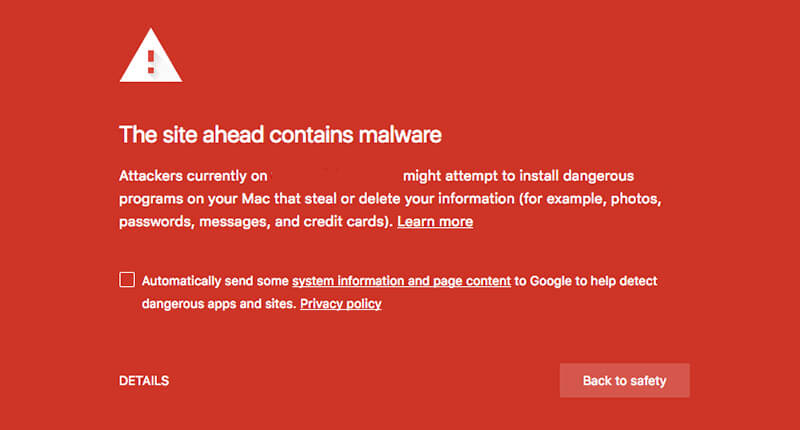
Important: A website can be infected with malware and there is no warning in browsers or search results. If you notice any strange things on your website, reach out to our team for a full security audit. Regular maintenance and monitoring is the best defense against security breaches.
Above are the most common website errors but there are many more out there. Unlike the show Fear Factor, you don’t have to face these fears on your own. If you ever see a website error, feel free to contact our team at TinyFrog and we can help.


