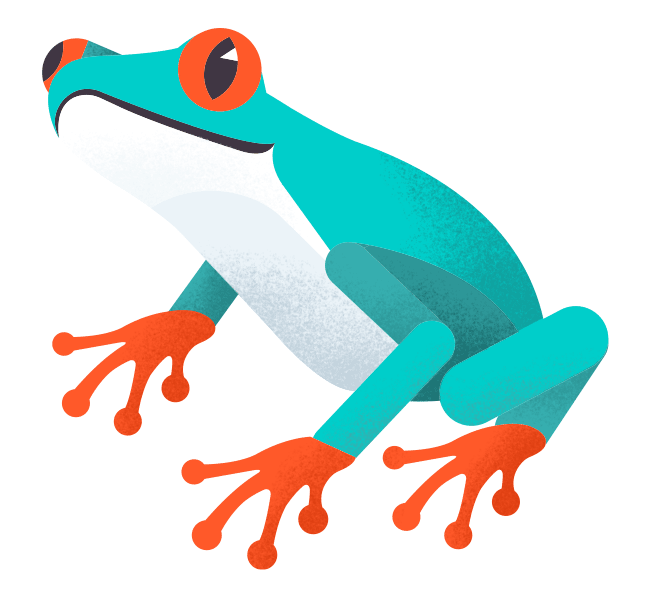Hello everybody, again my name is Brian Lewis and we’re here to talk about mobile UX design considerations. You know there was a study that was released last year that shows globally over 52% of website traffic is now from mobile devices and that percentage has actually almost doubled in just four or five years.
Mobile UX Design Considerations
A lot of companies don’t spend as much attention as they should when it comes to their mobile site when they’re thinking about a redesign so I want to talk about some of the important characteristics that you should be considering when you’re doing a website redesign. Obviously the screen is smaller, but we’re going to talk a little bit more granular with that.
1. Color Contrast
Let’s talk for instance about inconsistent lighting. Now for a desktop most the time we can pretty much count on a visitor being in a pretty well controlled lighting environment, but with a mobile we don’t know if they’re inside. We don’t know if they’re outside or worse yet, we don’t know if they’re walking from inside to outside or outside inside, so we have to take that into consideration especially when it comes to contrast issues.
You know we see on mobile a lot of hero images where they’ve just taken the, designers just taking that hero shot from the desktop and just shrunk it down to mobile. You know what happens is the the text that’s in that hero image becomes very small and the contrast is difficult. That’s really asking a lot of a mobile vision in fact sometimes hero images should just be removed from a mobile device because of the size so remember because of the inconsistent lighting we have to take that into consideration.
2. Text & Image Sizing
Also how many times have you been walking down the street and you’ve seen someone walking with their mobile phone so I’m going to walk it into a pole or a tree? We’ve probably all almost done that before and that’s an important consideration to think about is that that mobile phone unlike a desktop is moving around so we want to think about how can we streamline that visit experience to make it easier for someone who’s using a mobile phone when they’re moving around.
That’s going to relate back to making sure that the only things that we’ve put on that mobile site are absolutely necessary for that visit experience and again that the contrast is is high enough and the text is large enough. I’m sure this has happened to you before, been on your mobile phone trying a website, trying to read some information and you either get a phone call or you get a text or you get a notification.
3. Mobile Interruptions
Interruptions are just a way of life on a mobile phone that is not usually the case on my desktop. But another consideration we need to take or think about when we’re redesigning a mobile portion of a website and one of the key things that we can do there is make it easy for somebody, especially if there’s let’s say a transactional process on your website where you’re asking visitors to fill out information maybe that’s an e-commerce checkout form or lead form, to allow them to complete that on a desktop in case they get interrupted on a mobile device.
4. Spacing & Link Placement
And then finally want to talk about thumbs.Thumbs are the main device used on a mobile phone unlike a mouse that’s on a desktop and a mouse can be very precise. Thumbs are anything but precise and thumbs are much larger and we see this so many times on mobile sites where the tap targets are too small and too close together.
Imagine now your visitor who’s in an uncontrolled lighting environment who is moving around and now we have these smaller buttons that are really close together, especially the links, so you want to make sure your buttons are at least the general guideline – 1 centimeter by 1 centimeter and make sure that there’s adequate spacing between your interaction elements.
Nothing more frustrating than being on a cell phone and clicking on something that you didn’t want to click on because the tap targets were too close. Those are just a few of the considerations. There are quite a few more mobile UX design principles, but I wanted to cover those on this video and hope this was very helpful. Thank you.