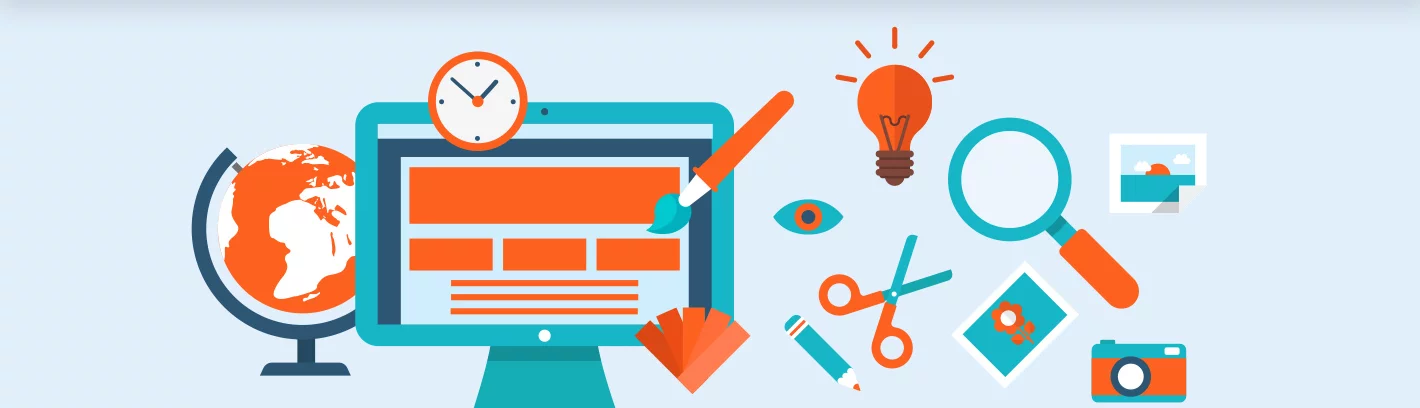
The Ultimate Website
Redesign Checklist
from Redesign Experts
7 Steps to Redesign Your Website
Your website is the 24/7 representation of your business to prospective clients, employees and partners. With design trends and technology changing so quickly, the majority of businesses need to redesign their website every 3-5 years. If you are working in a competitive industry, you may need to update the site even more frequently.
Before redesigning your website, review these 7 key steps to make sure your new website meets your business goals, engages & converts web visitors, and adequately represents your business.
Table of Contents
What is a Website Redesign?
If you have an existing website for your business, then the term “website redesign” project refers to refreshing and modernizing the entire look and feel of the website. A redesign project may also include converting the website to a new platform or adding new functionality, such as e-commerce or membership.
Moving a website to a different platform, such as converting from HTML to WordPress, typically requires a full website redesign. If you have a WordPress website and you’d like to improve the aesthetics of the site but you plan on staying with WordPress as a content management system, then you’ll still be redoing the entire site, but it will be easier to keep existing content and any existing functionality.
How Do You Know if You Need a Website Redesign?
A website redesign project is a large undertaking in terms of time and investment. For WordPress websites, you can do a lot of design tweaks and improvements without having to redo the entire site.
There are several factors to consider when deciding whether to redesign your website
1. What role does the website play in your business?
Think about the role that your website plays in your business. Even if your business is based on referrals, your website can still be an important factor in attracting new clients. Most people today will look at a business’ website before contacting them, even if they were referred to the business. A lot of businesses that used to rely on referrals and word of mouth can suddenly see a drop in new business due to an outdated site.
Evaluate how your site is performing in terms of conversions and sales. If you are seeing a drop in traffic or a high bounce rate or lower conversions, it may be time to redesign the site.
2. Is the design embarrassingly outdated?
In addition to serving as a marketing tool, your website is a representation of your business to existing clients, future employees and partners. Today, people often judge a business based on their website. Web visitors may infer that your business is no longer active, not legitimate, or not trustworthy if they see an extremely outdated site. If the current site does not adequately reflect your business in terms of the design and content, it’s time to update the site.
3. Is Your Website Aligned With Your Target Audience And Conversion Goals?
Your website should resonate with your target audience and align with your business goals. If your current website isn’t converting visitors into customers or generating leads as expected, it may not be effectively targeting the right audience.
Take the time to define your ideal target audience and understand what they are looking for. A website redesign that appeals to your target demographic and supports your conversion goals can lead to improved business outcomes.
4. Is it difficult to update the content and manage the site?
Years ago, websites were built using HTML and custom coding. These types of sites are very difficult to manage and change unless you are coder. Modern sites are typically built on a content management system like WordPress. These sites are much easier to manage and non-developers can easily change the content and publish new articles. A lot of businesses also start with a website built on a website builder platform like Squarespace.
While those sites are a good starting point for a new business, you’ll eventually find that there are a lot of limitations to expanding the functionality and design. If your current site falls into one of these situations, you’ll want to move the site to a content management system that is much easier to use and you’ll typically need to redesign the full site in order to switch platforms.
5. Is The Website Mobile Friendly/User Friendly?
In today's digital age, a significant portion of web traffic comes from mobile devices. If your website isn't mobile-friendly, you are likely going to lose potential customers who have a difficult time accessing your website from a phone or tablet.
A user-friendly website ensures that visitors can easily navigate pages, find information, and interact with your site. If your website doesn't offer a seamless experience across different devices, you might want to consider a mobile-first website redesign.
6. How much can you invest in the site right now?

A new website should last your business about 3-5 years, but if you try to take on a redesign project at the wrong time, you may end up with a worse website or need to redesign it again in another year.Review your business’ marketing budget and goals for the next 6 months to a year and consider whether it’s the right time to invest in a new site.
7. Is Your Website Accessible?
Accessibility is key to ensuring all website visitors, including those who need accommodations, can access and use your website. An accessible website not only helps in reaching a broader audience but also demonstrates social responsibility and acknowledgement of legal standards.
If your site isn't already accessible, be sure to review the Web Content Accessibility Guidelines and incorporate web accessibility features, such as correct color contrast ratios, closed captions, and alt text, into your website redesign.
The Ultimate Website Redesign Checklist
If it is clear that your business needs to redesign your website after reviewing the factors above, you may still have some hesitation.
We often compare redesigning a website to moving to a new home. It’s a dramatic shift and it’s normal to be nervous about things going smoothly. Below are the most important steps for a website redesign project.
1. Audit Your Existing Website
Before you can establish the goals for your new website, you need to understand your current web situation.
First, if you have Google analytics or analytic tracking installed on the website, review the data for the last 3 months for your site. If your business has certain slow seasons, you may want to also review the data for the past year and the past 6 months.
Pay attention to the following metrics:
- Total traffic to the site each month
- Bounce rate for the home page and for main pages
- Top visited pages
- Conversions - contact form submissions, live chat and/or phone calls
Next, evaluate the security and speed of your site. There are several free speed tests that you can run and it’s typically best to run several of them and get an average for the site page load time.
Also, look for any security issues on the site. You should have an SSL certificate installed and HTTPs protocol activated for the site. Go through the major pages of your site and look for any bugs or problems. You’d be surprised how many site owners forget to audit their site on a regular basis.
Finally, conduct some competitive research and review your competitor’s websites. You may also want to review the websites of industry leaders in your market. You don’t need to delve too deeply into inspirational and competitive research at this stage as most web agencies and designers will help you with this research during the web project.
2. Establish Your Goals & Find the Right Web Team

Your top priorities and goals for the website project will guide your search for the right web team. For instance, if you are a B2B business, you’ll want to find a web agency experienced in effective B2B website design. Or, if you are looking to add an online store to your WordPress site, you’ll want an agency experienced in WooCommerce e-commerce development.
When selecting a partner for the website project, remember that it takes 3 very unique skills to great a high-quality website: web strategy, web design and web development. It’s very rare to find a single freelancer who is the best in all these different skills. Depending on your budget for the project, you’ll typically find that a small to mid-size web agency will have at least 3 experts involved in the web project - a user experience web strategist, a website design development team. You’ll also want to make sure that the development team is experienced in the web platform that you’ll be building the site on.
3. Take a Visitor-Centric Approach
If you aren’t familiar with the term, a visitor-centric approach means that you focus on your website visitors and designing the site to meet their needs.
A lot of businesses will make the mistake of deciding what they want on the website and what their executives want on the site. That's nice, but the website isn’t for your team - it’s for your web visitors. If you want to increase conversions and engagement, then you need to understand the different types of visitors coming to the site and make the site relevant to them.
Working with a web strategist at the start of the web project can help you focus on the web visitors. A web strategist can then create a wireframe of the home page and make sure that page guides users to the right information and ultimately convert.
4. Content Mapping

You also want to look at the most visited pages of your current site and make sure to keep and improve that content. The information architecture will be a visual outline of the website navigation and any drop down and internal pages.
When mapping out the content for the new site, try to reduce the number of pages as much as possible. A lot of older websites used to have tons of pages in drop down menus. However, a larger majority of web visitors are viewing websites on mobile and tablet devices.
Long drop down menus are very difficult to navigate on small devices. You also don’t want to overwhelm visitors with too many options. Modern sites will move a lot of the content on the site into blog posts or resource sections. This is a great way to keep the content for SEO and educational reasons.
5. Design Phase
After completing a content plan and a wireframe or wireframes for the new site, you’ll begin the design phase. If you are investing in a custom website design, your web designer will create several mockups for the website using Photoshop. A custom web design has several advantages because it allows the designer to integrate your branding into a high-quality, modern design.
An experienced web designer will also be well-versed in UX design and mobile-wise design. UX design refers to the use of visual elements, graphics and hierarchy in order to create an engaging experience on the site. All websites are built on mobile-responsive platforms, meaning that the site content will adjust for the viewing device. However, your web design should be considering how all the design elements and content will adjust for the mobile view. This practice is called mobile-wise design.
During the design phase, you’ll typically review a custom mockup for the home page, one or two critical internal pages and a universal page template, depending on the budget for the project. You’ll typically go through one or two revisions for the designs.
6. Development Phase

During this phase, the developers will also build out any complex functionality for the site, such as e-commerce, membership or third party integrations.
The development phase of the project will also focus on content migration and styling for the internal pages of the site. If your existing site has a blog and numerous blog posts, the web team may migrate all of the posts over if possible or manually move each one.
Unless the web team has a content writer or you’ve hired a content writer for the website, you’ll be responsible for supplying all of the written text for certain pages of the site. Content can be the biggest hold up on website projects, so you’ll want to make sure you have all this content ready prior to starting the development phase.
7. Launching the New Site
Once all of the pages of the new website are built, you’ll begin the final stage of quality control and prepare to launch.
This last step of a website project can feel like the last two minutes of a professional basketball game - it can feel very intense and drag on. There can be a lot of anxiety about launching a new site and some clients may want to keep tweaking the site until every item is perfect. However, if you’ve built the site on a platform that is easy to manage, the launch of the site isn’t the end. You can and should continue to improve the site.
In order to launch the site, you’ll need to gather the following info for the website team or your IT department, depending on who is launching the site:
- Logins to your existing site
- Logins for your domain registrar and hosting
- Information about your email setup in case this could affect any hosting changes
As a final quality control, you’ll want to make sure any analytics tracking codes are installed on the new site and all of the forms are configured to the proper email notifications. Your web agency will guide you on all of these items.
If you are planning to launch the site for a specific marketing campaign, always launch a few days prior to the campaign. No matter how much you plan the launch, things can happen and you should build in a few days to work out any bugs prior to driving tons of traffic to the site.
How Long Does the Redesign Process Take?

The following items can increase the timeline of a project:
- Changes in the scope
- More custom design work (additional custom page designs, illustrations, etc.)
- Delays in receiving final content
- Advanced development work (e-commerce, membership, custom development, etc.)
Writing and providing content for the new site is a common challenge for clients and this task will often cause delays in a project. It’s helpful to work with a web agency that invests more time in the strategy and content mapping phases of the project, so you, as the client, have more guidance on what content will be needed for the new site.
How Much Does a Site Redesign Cost?
Pricing varies greatly when it comes to a website redesign project. There are 3 primary elements that can impact pricing:
1. Custom Design & Functionality
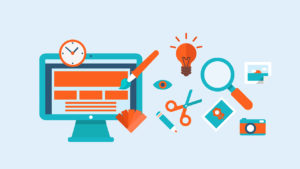
Adding complex functionality to the website, such as e-commerce or membership systems, will also increase the development work and the price of the project.
2. Timeline
As previously mentioned, a custom web design project typically takes 3-4 months. There are situations though where the web project wasn’t started early enough in advance and the new site has to be completed in a tight timeline.Similar to other services, there can be additional charges for rush work. It’s always important to tell your web agency about any hard launch dates and deadlines before starting the project. If you try to cut the timeline of the project too much, you’ll end up having to cut corners in terms of quality.
3. Expertise
It takes three unique skills - UX strategy, web design and web development - to create a high-quality website that will deliver results for your business. It is almost impossible to find a single person who is an expert in all three areas.If you are still in the early stages of a business, you may consider redesigning the site with a standard template and working with a freelancer.
If you are investing in a full redesign and looking for better results from the upgrade, you can typically find cost-effective options with a small to midsize agency. If the website has more advanced functionality, you’ll also need to spend more money for the expertise of a more advanced developer or development team to meet those needs. The more expertise that you want involved in the project from design & development to marketing and SEO, the more you can expect to spend on the project.
How Often Should You Redesign Your Website?

However, it depends on what’s happening in your business and your industry. The good news is that website platforms are much more flexibility today. With a WordPress site, you don’t have to wait until your next redesign to make tweaks and improvements. Continuous improvement is a newer approach to website management and it means that you are continuously evaluating and making changes to the site so that it reflects your current marketing and business goals.
You can avoid having to redesign the entire site again in a year or so by working with an experienced web team that uses modern design trends and technology. Unfortunately, some web designers will implement design elements and effects that are almost outdated at the time of launching the site. This means the new website will start to look outdated in less than a year. An experienced web designer should create a modern design that will look fresh and innovative for at least the next few years.
Planning for a Website Redesign Project
Before selecting your website partner and starting a website redesign, there’s a lot of planning and research that will help you start the project off on the right foot.
1. Identify why you are tackling a redesign
So you want to redesign your site, yay! Whether you have a general intention of sprucing up the site or are planning for more specific changes, your reasons will influence the outcome. So, take some time to get clear on your goals.
For example, you may be hoping to increase lead generation through your site. Or, it might be time to add a new functionality, such as an e-commerce platform. You may have set your sights on making the site more intuitive by reorganizing the content that it already has - or simply be aiming to clean it up a bit. On the other hand, it may be time to get off of an outdated platform. These are all good reasons and each will result in a slightly difference process.
2. Determine your budget & timeline
After you’ve assessed your intention for the new website, it’s time to determine how much you have to spend, and when you hope to have it completed by. Make a list: what factors will affect the budget in terms of your business? And consider, are there any specific events approaching for which you need a new site or for which a new site would be particularly advantageous?
Research and educate yourself before you commit to the redesign. If you’ve never done a high-quality website project and overseen the process, you may have inaccurate expectations of the investment and of what factors will affect the timeline.
For example, a website redesign is a collaborative project and you can count on the designer requiring your input at various stages of the process. If you delay in returning new copy to them, you end up delaying the launch of the site.
3. Look for inspiration sites
It’s helpful to do some research into inspiration sites early on. You can expect the website team to assist you with this, but taking the time to search on your own will help you in making educated choices.
Start by looking at your favorite features and current design trends. Notice what you’d rather avoid on your site, as well. And remember to look at your competitor’s sites to see how they’re designing their sites. You’re likely to find inspiration there, as well as a few things you’d rather forgo.
4. Assess unique functionality
In order to get an accurate quote for the website project, you need to be clear with whomever you are engaging to work on the website about the scope of the redesign. Unique functionality will require more development work than simply sprucing up the homepage.
Consider, will the site need to be able to process payments? Will you need a password protected area? Do you have any systems that need to be integrated (CRM, job listing board, email marketing system, etc.) Once you know the extent of the changes, you’ll be able to get as accurate a quote as possible and avoid change orders later.
5. Determine your internal team
Finally, you’ll need to decide which of your team members will be involved with the redesign project. This will be a dedicated group of individuals who will contribute to the design ideas and the decision-making process and review the progress of the site at various intervals in the process.
You also need to appoint one of your team members as the point person: the main point of contact for the web development team. This is important so that communication remains clear and timely between your team and the development team.
Considering SEO Rankings During a Redesign
A lot of businesses are concerned about how a website redesign project will impact their SEO rankings. You can preserve your SEO and get all of the benefits of a new website if you follow some best practices during the project.
1. Run a site map at the start of the project
Understanding the number of pages on your existing site (and the organization of those pages) will help you plan out how much content you’ll keep on the new site.
There exist a number of tools to map your site. You may already have a link in your footer on your site that displays a site map as a list of pages. Or, you might opt for a free application like SEO Spider Tool which provides an excel spreadsheet of all the URLs on your site, including blog articles.
2. Focus on your top ranking pages
Which of your pages are ranking? During the redesign, you’ll want to focus on the content and design of the home page and whichever other pages receive the most traffic.
These top internal pages are often the About page or Service page. You may also have some top blog posts that rank for long-tail keywords. If so, make sure there is a plan to move all your existing blogs over to the new site to retain this traffic.
3. Preserve your URL structure, if possible
It’s important to retain your URL structure on the new site wherever possible. This means that while you may upgrade the design of a page, the URL will stay the same. This is important because changing the URL structure will affect your SEO. Former links that used to bring in traffic but that no longer lead to a functioning page on the site will confuse visitors and lead to a 404 error.
These dead links and lost traffic can put your rankings at risk. Of course, there are a few good reasons to change certain URLs, especially if it was a URL that wasn’t performing well, but for the most part it’s better to retain them as they are.
4. Improve your website content
As you redesign your site, make sure your content is updated as well. This is best done with a gentle approach of improving what you have, while keeping as many of your title tags and meta descriptions as possible. If you cut too much content on your top ranking pages, you may confuse Google and lose out in SEO.
5. Remember performance & security
Performance is a small but important ranking factor, which also affects user experience. There are three factors to remember here: speed, load times, and how long a visitor stays on the site. After all, no one likes to sit while a page loads and loads… and loads. And, duration of stay is an indicator for Google and other search engines that indicates that your site is engaging its viewers.
Security is another factor that affects SEO. Make sure you adequately plan for the hosting and launch of the new site - and make sure your site has an SSL certificate which is an important symbol of safety standards.
Launching a Website Redesign
After months of redesigning your website, you’re probably giddy to share it with the world. And rightly so; your site has been refreshed and revamped and is looking better than ever! But are you sure you’re ready?
Before you get too hasty, here are a few tips to finalize preparation and make sure you get the most out of your website redesign launch.
Gather the Proper Logins
In order to launch the new website, you’ll need to gather the following info for the website team or your IT department, depending on who is launching the site:
- Logins to your existing site
- Logins for your domain registrar and hosting
- Information about your email setup - it might be affected by hosting changes
Once you gather all the login information and have everything ready, you can schedule the date of the launch. Remember to have experts oversee this step, such as your web team or IT person to make sure you’ve left enough time for final quality control processes. Among other things, they will verify all the login information you’ve gathered.
Final QC Items
A trusted web partner should go through 3 rounds of quality control and browser testing to make sure nothing goes amiss - but it’s always good to do your own testing as well.
One thing to remember is to make sure all analytics tracking codes are installed on the new site. Additionally, double check that all of the forms are configured to the proper email notifications. Visit the site on as many of your own devices as possible to check for the odd flaw that might only show up on specific devices.
As you run through these QC items, make sure that you’ve cleared your cache and are looking at the latest version of the site. And if these sound a bit complex, don’t worry, your web agency can guide you on the particulars of all these items.
Plan Your Marketing Campaigns
A website redesign launch is a great marketing tool, so get the word out there early and often. Drum up attention through social media, write a press release, send newsletters to your email marketing list, and direct a special announcement to existing customers so they know what to expect.
As with any marketing campaign, check your tracking codes and analytics before launching the campaigns, so you can track the results of your marketing efforts.
And if you are making use of your website redesign in your marketing strategies, always launch a few days prior to the campaign. After all, no matter how much you plan the launch, things can happen and it’s better to have a few built-in days to work out any bugs prior to driving tons of new traffic to the site.
Frequently Asked Website Questions
If you have an existing website for your business, then the term “website redesign” project refers to refreshing and modernizing the entire look and feel of the website.
A redesign project may also include converting the website to a new platform or adding new functionality, such as e-commerce or membership.
Pricing varies greatly when it comes to a website redesign project. There are 3 primary elements that can impact pricing:
1. Custom Design & Functionality
A custom website design usually means that your web team will be designing the site from scratch in Photoshop. As part of the project, the web designer will create mockups for the home page and for a few critical internal pages. If you increase the number of custom page mockups, then this will increase the work required and the price of the project.
Adding complex functionality to the website, such as e-commerce or membership systems, will also increase the development work and the price of the project.
2. Timeline
As previously mentioned, a custom web design project typically takes 3-4 months. Similar to other services, there can be additional charges for rush work.
If you try to cut the timeline of the project too much, you’ll end up having to cut corners in terms of quality.
3. Expertise
If you are investing in a full redesign and looking for better results from the upgrade, you can typically find cost-effective options with a small to midsize agency. If the website has more advanced functionality, you’ll also need to spend more money for the expertise of a more advanced developer or development team.
The more expertise that you want involved in the project from design & development to marketing and SEO, the more you can expect to spend on the project.
There are several factors to consider when deciding whether to redesign your website
1. What role does the website play in your business?
2. How is the site performing in terms of lead generation & conversions?
3. Is the design outdated?
4. Is it difficult to update the content and manage the site?
5. How much can you invest in the site right now?
A new website should last your business about 3-5 years, but if you try to take on a redesign project at the wrong time, you may end up with a worse website or need to redesign it again in another year. Review your business’ marketing budget and goals for the next 6 months to a year and consider whether it’s the right time to invest in a new site.
In order to launch the new website, you’ll need to gather the following info for the website team or your IT department, depending on who is launching the site:
- Logins to your existing site
- Logins for your domain registrar and hosting
- Information about your email setup in case this could affect any hosting changes
As a final quality control, you’ll want to make sure any analytics tracking codes are installed on the new site and all of the forms are configured to the proper email notifications. Your web agency will guide you on all of these items.
If you are planning to launch the site for a specific marketing campaign, always launch a few days prior to the campaign. No matter how much you plan the launch, things can happen and you should build in a few days to work out any bugs prior to driving tons of traffic to the site.


