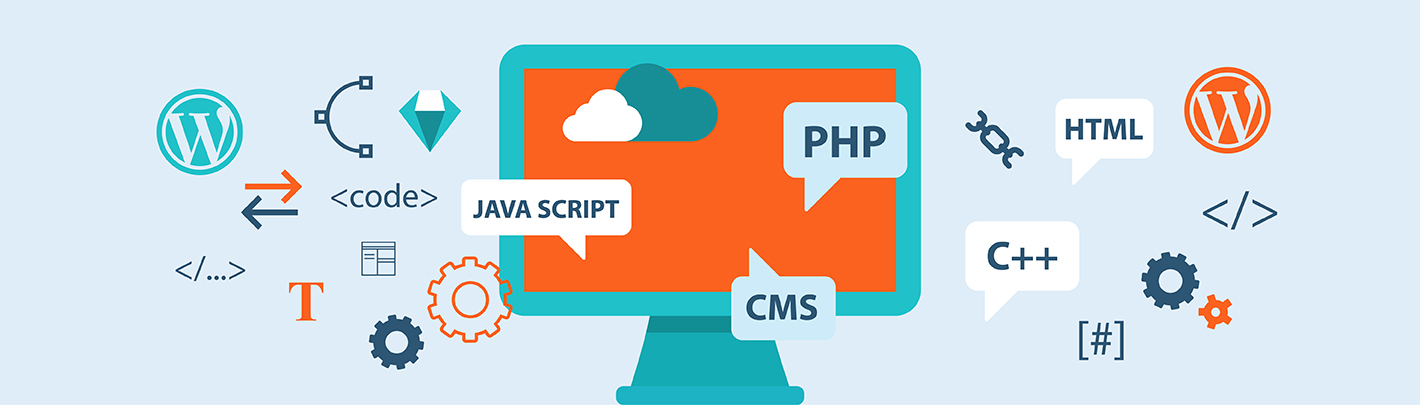WordPress Website Design
Your Ultimate Guide
Are you interested in building out a website using WordPress? Good! WordPress is an incredibly powerful and intuitive tool that newcomers and experts alike can leverage to build beautiful, highly functional websites.
In this article, we will explore the basics of WordPress website design as well discuss content techniques to help drive traffic to your site through SEO, content options, and much more.
Table of Contents
- What is WordPress?
- Why Choose a WordPress Website Design?
- What are Common Challenges with WordPress Sites?
- Finding a WordPress Website Design Agency
- SEO Advantages of WordPress
What is WordPress?
Initially released on May 27, 2003 by Matt Mullenweg and Mark Little, WordPress has grown into the most popular open-source content management system in the world.
WordPress allows customers to easily create and update content on their website without needing being an expert in coding. And, best of all, because WordPress is a non-proprietary platform, it is available to customers for free!
WordPress.Org vs. WordPress.com
There can be confusion over the difference between WordPress.org and WordPress.com. The two services offer vastly different experiences between their sites, and it is important you choose the best service for your business.
WordPress.org – This is the free, open-source software that you can install on a hosting platform and use to create your site. You own the site you make completely and can host it on whichever hosting server you’d like.
WordPress.com – This is a paid service powered by the WordPress software. Similar to other Do-it-yourself website builders, the WordPress.com service allows you to create your website through the WordPress platform using pre-designed themes and host it on the WordPress server. Because of this, design and functionality can be more limited.
Now that you know the difference, you can better understand which service will best suit your business' needs. If you choose to work with a web design agency to create your WordPress website, you will most likely be using the WordPress.org to create a self-hosted site.
The remainder of this article will be dedicated towards exploring what working with a web design agency can do for your business by creating an open-source website through WordPress.org.
Why Choose a WordPress Website Design?
As with anything, creating a self-hosted site through WordPress.org can have its disadvantages. Read below to better understand the pros and cons of creating your WordPress website through the self-hosted service.
Open-source code: WordPress.org grants you access to open-source code throughout its service. This means that you will be able to view tens of thousands of sites and use their code to build or influence your web design. With other proprietary platforms, this functionality is blocked, making WordPress.org an incredibly valuable tool for site inspiration and mimicry.
User-Friendly Design: WordPress gained popularity through its intuitive interface and functionality. Compared to other custom website platforms or HTML sites, you will not need to work with a web developer to make minor edits to your page.
WordPress also make it easy for you to add pages, create posts, insert photos and other more advanced tactics without needing outside developers, allowing you to make changes and edits to your website on the fly. Having the ability to easily add content also helps with significantly with SEO!
SEO Benefits: Businesses get a huge SEO benefit from designing their page through WordPress as the tool allows you to easily add and edit content on your site. This lets manipulate your content for topics and keywords you’d like to rank for as well as add and edit meta descriptions all from the WordPress software. WordPress sites are also inherently easier for search engines to index, which will help users find your site when using a search engine.
Expandability: Because WordPress is open source, developers are constantly building add-on features via plugins for WordPress users to take advantage of. Currently, there are over 50,000 WordPress plugins for you to try on your site which can help with e-commerce functionality, membership platforms, and password protected areas. These plugins also allow you to “upgrade” your site easily. Truly, being a part of the WordPress community helps you to latest design trends and functions. WordPress vs Drupal and other content management systems has a larger community of developers and designers because it is the most popular CMS.
Mobile Responsive: Almost every WordPress framework is mobile responsive. This means that you do not need to design a separate mobile site from your original page as all of the content will automatically adjust per device. This not only saves you time during your project timeline, but also money from additional hours and creative assets.
Custom Flexibility: With WordPress, you can easily create custom design mockups for your designer to later build out. Having the ability to put your thoughts into wireframes not only helps you depict your ideal web design to your web designer, but it also gives the designer flexibility with iconography, graphics, animations, and other design functionality on your site.
What are Common Challenges with WordPress Sites?
Designer input: Although you can build your own websites through WordPress.org on your own, it is recommended to work with a web design team. With a web design team, you will be able to fully utilize WordPress’ functionality. Once your site is built, you can your design team for a training seminar to show you how you can add content and edit without the help of a designer, but you will most likely need their support during for site maintenance.
Security & Maintenance: WordPress’ sites are regularly targeted by hackers due to WordPress’ popularity. To prevent attacks, it is recommended to invest in secure WordPress hosting, an SSL Certificate, and invest in security monitoring for your website.
As previously mentioned, WordPress sites require ongoing maintenance. Functionality like plugins and themes will require updates periodically, which may require you to reach back out to your web developer. If these functions do not get updated regularly, they are susceptible to breakage.
Support: One of the larger difficulties with working through open-source technology is that there is no helpline for users to call. Most businesses will rely on the same web development team that built their site for continued support. It is common for development teams to offer packages which include post-build support to aid with any design or functionality challenges.
Performance Challenges: Performance is critical to a successful website. Yet, unfortunately, WordPress sites have been known to have poor performance. Quick load times and page speeds which audiences demand are often bogged down by numerous elements from plugins, WordPress themes and frameworks, WordPress hosting servers and other interactive site elements. Working with web design team can help to ensure that your site has optimal performance; designers and strategists can help guide and edit out heavy elements which ruin your webpages experience.
Finding a WordPress Website Design Agency
It is extremely challenging to find a single person who has mastered the many elements of building a successful website. You will need a group of people, all of which are experts in their own regard to UX strategy, website design, and web development. The advantage of working with an agency which specializes in WordPress design is that you will gain a dedicated team comprised of experts in these fields which will save you time, money, and the stress of faulty web design. When searching for a professional web design agency, there are several factors to consider including build type, budget, and timeline. Here are a few tips that will help ensure that you find the right web design agency for your project.
Custom versus Template Design
When deciding on how to approach your web design, you must choose between a custom build versus a template design. Both have their pros and cons, and your decision between the two will play a role in your timeline and budget. To better understand the difference between Custom and Template design, read our breakdown below.
Custom WordPress Web Designs
“Custom” for a WordPress site can mean different things depending on the agency you are working with. Typically, a custom WordPress site means the web designer is not relying on a pre-designed WordPress template. Instead, the designer will work with a strategist to first create a custom wireframe to outline key pages and functions of your site. The designer then creates unique mockups using a design tools like Adobe Photoshop or Figma before being fully designing and publishing the site in WordPress or Genesis.
While the process may seem more daunting, custom projects can actually offer you much more flexibility and control over your website design. With custom designs, you can differentiate your site from your competitors with a unique visual identity, design layout, and interactive components. While this process usually takes longer than template designs (3-month timeline on average) and is often more expensive, only with custom design can you truly build out your website how you’d like.
WordPress Templates or Themes
Some agencies may refer to offering “custom” WordPress sites, but in reality, only customize an existing WordPress theme or template within WordPress’ catalogue. There are hundreds of paid WordPress templates which designers can adjust based on your preferences. A major benefit to using or adjusting a prebuild template instead of creating a net new site is that the design process is often shorter (4-6 weeks) and less expensive.
When deciding between a template or custom WordPress site, consider your website goals and what role your new site will play in your business. If your new site will play a major role in your marketing efforts or your business is primarily run digitally, you may want to invest in a custom site. For other businesses where your site is less interacted with or crucial to your business goals, template designs will offer a faster and easier timeline.
Can’t decide? Don’t worry! It is common for businesses to also start out with a template site and then transition onto a custom WordPress site as they grow. Having the option to evolve your site is one of the many benefits to working within WordPress.
Development Expertise
When looking for web design partners and agencies, it is critical to understand their web development skills. Developers who specialize in PHP, the coding language which WordPress operates in, will be your best bet when looking for a partner to build out a site in WordPress as will understand how to best utilize WordPress’ code for your business purposes. A credible web agency will often have multiple developers with at least six to seven years of experience building within WordPress.
Functionality Requirements
Before selecting a web team, you need to consider the end goal for your site and what functionality that entails. Some web design may require custom coding, a custom API build, or the creation of a new WordPress plugin, so it is important to work with an agency or team who can build a site for your needs.
An example of this can be found with B-2-B (Business to Business) websites where their primary objective is to gain marketing contacts and educate potential customers. Because the business goal is to inform potential customers, the businesses will want to choose a web design company which specializes in content pages or publications. That way, the designer knows how to build in features specifically for content like blogs, videos, trending news, and infographics.
If you are looking to build a site with more complex functionality like e-commerce and payment processing, membership platforms, password protected areas, or learning management systems, you will want to search for a WordPress web design and development company that has previous experience building similar sites.
Post-Launch Support
Before redesigning your site, you should what will happen after your new site goes live. How will you edit content? Add new pages? Create new blog posts? Thankfully, WordPress makes most of this work simple. However, when using custom websites, it may not be as easy.
When building a custom site with web design agencies, be sure to discuss paid plans that include support packages that offer help even after the site build is done. Most agencies will also offer a training class for your internal team to attend in order for you to better understand the website and its editable and non-editable areas.
Because WordPress sites do need ongoing maintenance, it is important to have a design partner who can offer extended support.
Marketing/ SEO Strategy
It is common for businesses to want to redesign their website in tandem with a new marketing plan. If you are one of these businesses, be sure that you understand the timeline of your web design project and have an Search Engine Optimization (SEO) expert ready to work with your designers to identify keywords from your marketing campaign and focus.
SEO Advantages of WordPress Websites
WordPress understands the importance of SEO and has built-in tools to better your ranking. The below WordPress offerings will make it easier for users to find your website when using search engines.
WordPress SEO Plugins
While there are numerous free and paid SEO plugins for WordPress, the two most popular are Yoast SEO and All-in-One SEO. Most web agencies will install one of these plugins during the build of your site for you to immediately leverage. These plugins will help you catch any major SEO issues like automating indexing in WordPress for both your in-production and deployed webpage and provide suggestions on how to optimize content in your page with keywords. Both of these plugins offer free versions and paid versions that instantly optimize your site for search engines.
Meta Descriptions
A meta description is a brief summary of the web page or blog post that you will see below a page title in a search result. While meta descriptions do not carry much value in terms of SEO, they are important for gaining visitors. When writing your meta description, it is good to include keywords, a call to action like “Learn to” or “Discover” and mention the intention of your article without giving completely away. This will create curiosity in your audience and lead to a higher visitation rate.
An example of this could be, “Are you interested in learning more about SEO? Read this article to gain critical insight that will help you outrank your competitors.”
If you have installed either Yoast or All-in-One SEO, there will be an easily accessible and editable field within your posts where you can write meta descriptions. Be sure to double-check all of your pages to ensure they have meta descriptions as meta descriptions can also appear outside of search engines on social media and on third party sites. It’s best to make it a habit of always adding meta descriptions to new posts or pages to ensure you’re driving the most traffic possible.
301 Redirects
During a website redesign, it is common for businesses to delete pages entirely or rename pages that are no longer needed. When doing this, it is critical that you or your web design agency partner set up 301 redirects.
301 redirect allows a URL to permanently redirect users from one URL to another, bypassing users running into site errors or 404 – Page Not Found errors. The 404 Error will only occur when you delete the page and do not set up a redirect.
Not only can 404 Errors hurt the user experience, but they can also be detrimental towards SEO. From an SEO standpoint, too many 404 errors will cause search engines to bury your pages as to not send users to roadblocks. If you are working with a WordPress web design agency, ask them to train you on how to create 301 redirects and to double-check your site for any deleted pages running a 404 Error.
Tracking Codes
For those unfamiliar with Tracking codes, they are codes which help retrieve data on website access, traffic, user click path, and other KPIs. This data will help you understand and optimize your website and marketing strategy as well as provide you information on visitor behavior and your most successful ad placements.
To review tracking code data, you can use free tools like Google Analytics or Google Tag Manager. These analytical tools you the ability to download reports of your digital engagement for analysts to use when developing strategy.
The most common way to set up tracking codes is to install them on your website from third-party sites like Google Analytics. Then, have your developer install the tracking code into the header or footer of your WordPress website so it appears across every page. Don’t worry, these codes are invisible to the public and will only exist to track page metrics!
If your business is performing any digital marketing, you will need to set up separate codes for your placements depending on which channel they exist on. Tracking codes can be dispersed through Facebook, Google Ads, and almost any other digital platform which offers advertising.
Before launching your site or ads, make sure all of your tracking codes have been properly installed. You can check your reports after your initial launch of your WordPress site to ensure they are tracking or work with your web design partner to run testing.