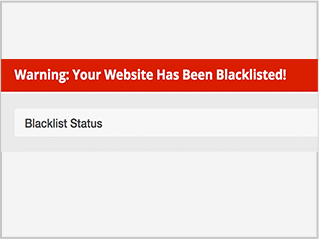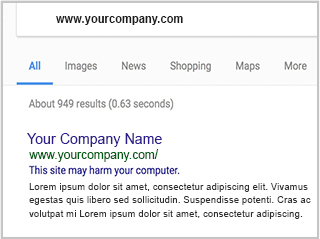How to Tell Your WordPress Site Has Been Hacked
Let’s start with something basic you may not know: any platform with a username and password is vulnerable to hacking software. And if it can happen to large organizations boasting so-called impenetrable systems, like major department stores and even the IRS, it can certainly happen to you.
Time to panic? Not necessarily. Keep reading.
Has Your WordPress Site Been Hacked?
Unlike some of the imagery seen in techno-thrillers, when your site has been hacked, buzzers won’t go off, lights won’t start flashing and you won’t see the message “you’ve been hacked” scrolling across your computer screen. The signs are there, but they’re a bit more subtle than that.
There are four major indications that your website has been hacked
- You get a security warning when you visit the site.
- You experience very slow speed and performance issues due to unusual activity.
- Links to media files are broken,and images don’t show up properly.
- Internal links redirect visitors to spam and inappropriate sites.
In the best-case scenario, users who experience one or more of these issues let you know about the problem right away so you can address it. But, since it shouldn’t lie on the shoulders of others to “police” your site, it’s a good idea to be proactive to protect it. (More about that later.)
What To Do if Your Site is Hacked
That’s easy: don’t panic, but act quickly to get help from experts, specifically a web development team that has experience with WordPress security and maintenance. Time is of the essence here; hacks need to be eliminated as quickly as possible.
Can you address a WordPress site hack yourself? Maybe — but few people have the right set of technical skills — and do you really want to take time away from your core competency to take a stab at it? You’ll gain peace of mind when you know experts who’ve “been there and done that” are tending to your hack.
That isn’t a marketing pitch. There’s simply too much at stake to trust a WordPress hack repair to an amateur. Again, keep reading.
If You Wait Too Long
Are you a procrastinator? You must shelve that habit if your website has been hacked. Ignoring the problem certainly won’t make it go away, and you could be dealing with some serious long-term issues if you wait too long to address your WordPress site hack.
It’s one thing to quickly overcome what should be a temporary concern, and something very different to deal with one of these longer-term issues:
- Your website can be blacklisted by Google, which wants to protect its users from accessing sites that have been hacked.
- Your website files can become corrupted beyond repair, which means you’d likely need to start over with a new site.
- Your brand reputation could be irrevocably hurt, as potential clients may no longer feel safe visiting your website.
What do all three of these issues have in common? They are bad for your business. If you want to maintain your website as a sales, marketing, or informational tool, you must deal with a hack promptly — or face some direct consequences.
Focusing on the Long Term
While there may be no way to absolutely guarantee your WordPress site won’t be hacked, there are a number of steps you can take toward preventing an intrusion. Check with your hosting/maintenance company and make sure it offers the following services:
-
WordPress Security Updates. Manually review and update the site software on a monthly basis — as updating this is critical to keep your site secure.
-
SSL Certificate. SSL is the backbone of the secure Internet and it protects your sensitive information. It is a primary factor in improving search engine ranking, and it shows site visitors that your website is secured and safe.
-
Daily Backups. One of the biggest issues facing most websites is crashing or going down. Few web hosts take frequent or full backups — commonly resulting in losing the site and/or content. Doing a full backup every single day means your site can be restored in one click.
-
24/7 Security Monitoring. Cutting-edge scanning technology can monitor your WordPress website 24/7. The software automatically detects and removes malware and other damaging viruses.
-
Disk Write Protection. Malicious code can embed itself into a website by writing to the file-system when a vulnerability is present in a theme or plugin that leaves the door open for malicious injection. The server environment can limit the processes that can write to disk, so even if you’re using a theme or plugin with a vulnerability, it is harder for them to be exploited.
-
Disk Write Limitations. All attempts to write to the disk are logged so malicious and non-malicious code can be identified. A list of disk write privileges that are allowed versus blocked can be provided upon request.
As the old saying goes, “an ounce of prevention is worth a pound of cure,” and that certainly is the case when it comes to doing what you can to prevent your WordPress site from being hacked. Now that you know how to check if your site has been hacked, what to do if that’s happened, the penalties for waiting too long, and what you should look for in a long-term “anti-hack” strategy, the ball is in your court with regard to securing your site — and perhaps your business as well.